For those professional editors, they must know how to edit our 4K recordings in FCP which shot from GoPro Here4 4K cameras, right? However, for advanced users, they must be confused that if they wanna convert 4K videos to ProRes also with 4K resolution preserved. In the following we can teach you to handle GoPro 4k footage in FCP smoothly with 4K resolution. Here we go!
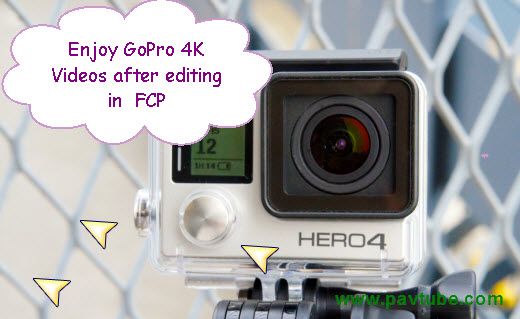
Any experience of using GoPro Hero4 4K camera?
With the sharpest footage and the most user-friendly version, GoPro’s new Hero 4 black edition camera features a standard waterproof housing for recording in up to 131′ of water. And one of most stunning features is that it can capture stunning 4K footage in 30fps. But as we know, the majority of playback, editing work is not easy for NELs such as Adobe Premiere or FCP etc. So here someone may asked: Is there any GoPro Converting Alternatives?
Pavtube HD Video Converter for Mac: Nicely transcode GoPro 4K to ProRes 4K for FCP.
I heard that someone could be disappointed that when they are trying to convert GoPro 4K Videos to FCP for editing, the output video resolution 1920*1080 is the highest resolution so for those advanced users, they cannot enjoy the original 4K video definition quality, right? Fortunately, we have this Pavtube 4K to FCP converter for Mac, which has the strong ability of working GoPro Hero4 4k video with other popular NLEs, FCP is the typical one. What’s the most important, we can preserve the 4K resolution after conversion.
Lessons on how to convert GoPro Hero4 4K to ProRes 4K for nice editing in FCP.
Step 1. Load GoPro 4K videos
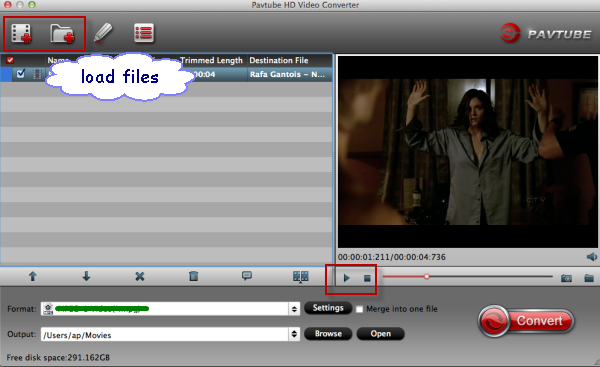
Launch the GoPro 4K to FCP converter on your computer and then the main interface will pop up in front of our eyesight. Two buttons called ‘Add Video’ or ‘Add from folder’ could be your best choice to add your original files.
Step 2.Choose ProRes MOV for output as necessary.
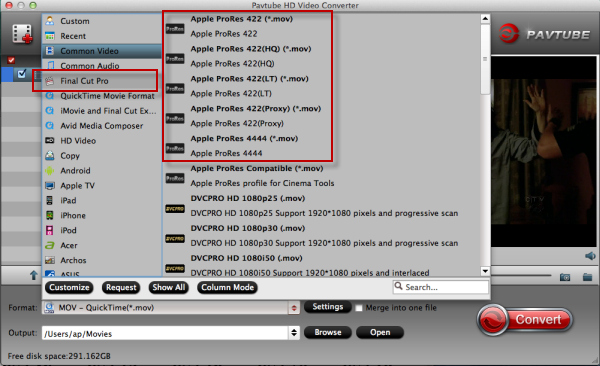
Next, open the output list with the ‘Format’ bar on the left of the preview window. There we can easily find the item we want. ‘Final Cut Pro’>>’Apple ProRes Codec 422(*.mov)’ is no doubt could be our best choice.
Step 3( Necessary point) How to preserve 4K resolution with output videos?
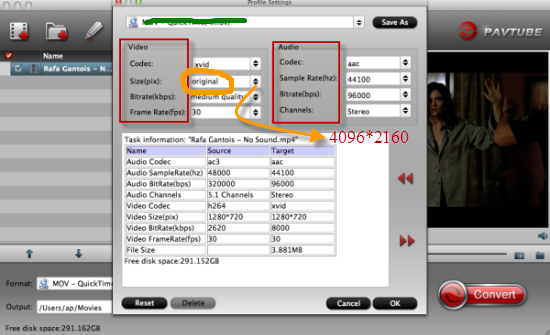
In order to get the output videos with 4K resolution, we should click the ‘Settings’ and get in to set the ‘Video size’ to ‘4K’. However, there are no ‘4K’ items we need to tap the ‘4096*2160’ in the blank. That’s the necessary step we need to do here.
Finally, when you go back to the main interface, of course we can click the ‘Convert’ icon to make our work started. From GoPro Hero4 4K to FCP ProRes 4K, is that cool? Easily transfer your 4K files to FCP for professional workflow, we can enjoy ourselves then!













I just want to mention I am all new to blogging and really savored this blog site. Almost certainly I’m going to bookmark your blog post . You really come with fabulous stories. Thanks for sharing your website.
If you would like to grow your experience only keep visiting this website and be updated with the latest gossip posted here.
Hi there, just became aware of your blog through Google, and found that it’s truly informative.
I am going to watch out for brussels. I’ll be grateful if you continue this in future. Many people
will be benefited from your writing. Cheers!
Hello there! This post could not be written much better!
Looking through this article. Thank you for sharing!
Pretty! This has been an extremely wonderful article.
Thank you for supplying these details.
Merely checked out a few of your photos (: i’m really pleased i looked for to job shadow you. You’re fantastic!
Great inisght! That’s the answer we’ve been looking for.
Hi there, You’ve performed an incredible job. I’ll certainly digg it and for my part suggest to my friends.
I am confident they’ll be benefited from this site.
I like the helpful information you provide on your articles.
I will bookmark your blog and take a look at once more right here regularly.
I am relatively sure I will be told many new stuff right right here!
Good luck for the next!
Hi, i think that i noticed you visited my website so i came to go back the prefer?.I’m attempting to to find issues to enhance my site!I suppose its good enough to make use of some of your concepts!!
That is very attention-grabbing, You are an excessively skilled blogger.
I’ve joined your feed and sit up for in search of more of your wonderful post. Also, I have shared your site in my social networks
Appreciate the recommendation. Will try it out.
Hey! Someone in my Myspace group shared this site with us so I came to check it out. I’m definitely loving the information. I’m bookmarking and will be tweeting this to my followers! Superb blog and superb design and style.
This is a quite useful chemistry site.
I saw this article on other blog. It had identical meaning but in a completely different words,
they use advanced article rewriter, you should read about it, just search in google:
Having read this I believed it was very enlightening.
I appreciate you finding the time and energy to put this informative article together. I once again find myself spending a significant amount of time both reading and commenting.
But so what, it was still worthwhile!
Hey There. I discovered your weblog using msn. That is an extremely neatly written article. I will make sure to bookmark it and return to read more of your useful information. Thank you for the post. I’ll definitely
comeback.
Greetings! Very useful advice in this particular article!
It is the little changes which will make the biggest changes.
Many thanks for sharing!
Good post. I am facing some of these issues as well..
I blog frequently and I really appreciate your content.
This great article has really peaked my interest. I am going to book mark your blog and keep checking for new information about once a week.
I opted in for your Feed as well.
Everything is very open with a really clear clarification of the issues.
It was really informative. Your website is extremely helpful.
Thanks for sharing!
Very good information. Lucky me I recently found your site by chance (stumbleupon).
I have bookmarked it for later!
Please let me know if you’re looking for a article author for your weblog. You have some really great articles
and I believe I would be a good asset. If you ever want to take some of the load off, I’d absolutely love to write some material for your blog in exchange for a link back to mine. Please blast me an e-mail if interested. Regards!
I comment when I like a post on a blog or I have something to contribute to the discussion. I actually do have some questions for you if you do not
I actually do have some questions for you if you do not
Usually it is caused by the passion displayed in the article I browsed.
And on this article Edit GoPro Hero4 4K Videos in FCP | Video Pedia.
I was actually excited enough to post a thought
mind.
Very nice post. I absolutely love this site. Thanks!
The truth just shines through your post
Hi there! Someone in myy Facebook group shared this website wikth us so I came to check it out. I’m definitely enjoying the information. I’m bookmarking and will be tweeting this to my followers!
I have read all your articles about the 5.8g 200mw FPV Wireless AV Tx & Rx Set. I also have the exact same set like you expcet the GoPro camera. I used the little camera but the problem is, everything works normal but I don’t get any picture, my screen is just black. I’ve already tried different things but nothing works. Do you have some advice?
You can contact our customer service:
Video Email – Windows:
videowinsupport@pavtube.com
Video Email – Mac:
videomacsupport@pavtube.com
Working Hours:
8:30 a.m.-11:30 a.m.
13:00 p.m. – 17:30 p.m. (GMT+08)