You are fond of uploading videos, photos or some other message to Facebook and other websites fir sharing with others? Most consumer cameras and camera phones offer built-in tools for uploading video to sites like YouTube and Facebook. To memory our daily recordings, no matter for happiness or sadness, we are glad to enjoy them on Facebook. However, not all the videos we can easily upload to Facebook so we need to know more details on the Facebook best supported formats, just as same as YouTube or Chromecast, etc.

Facebook Supported Video Formats?
Facebook supports nearly all types of video uploads, including flash videos, Windows Media Videos and QuickTime movie MOVs. So in the following page we are going to talk about the detail of these video formats:
- 3g2/3gp/3gpp (Mobile Video)
- wmv/asf (Windows Media Video)
- avi (AVI Video)
- dat (MPEG Video)
- divx (DIVX Video)
- dv (DV Video)
- f4v/FLV (Flash Video)
- m2ts (M2TS Video)
- mkv (Matroska Format)
- mod (MOD Video)
- mov/qt (QuickTime Movie)
- mp4/m4v/mpeg4 (MPEG-4 Video)
- mpe/mpeg/mpg (MPEG Video)
- mts (AVCHD Video)
- nsv (Nullsoft Video)
- ogm/ogv (Ogg Media Format)
- tod (TOD Video)
- ts (MPEG Transport Stream)
- vob (DVD Video)
Additional Tips: Comparing with so many video formats, we would like to tell you that with the a perfect balance between the video quality and size, MP4 could be the best one for most users. It is not only the video format supported by Facebook, YouTube, but also iOS, Android devices.
How could we upload those incompatible video formats to Facebook with best effects?
Besides the best video formats we should know for playing, editing and uploading, we should know better how to work those incompatible videos well with Facebook. Fortunately, we here have the Pavtube Video Converter for Windows/Mac, which has the strong ability of handling various videos to with media players or popular NLEs. Let’s see more converting details below:

Launch the professional Facebook Video Converter and launch it. When the main interface pops up in front of us, it’s time to add the videos with ‘Add video’ or ‘Add from folder’.Step 2. Choose suitable output one for Facebook
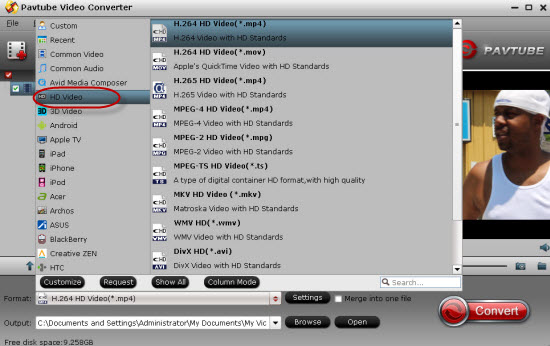
Next, we are going to choose the right format on the output list there. Since we have known so many various videos can be supported for Facebook, here as mentioned above, we would like to suggest the ‘HD Video’>>’H.264 HD Video (*.mp4)’ as the best one.Step 3. Optional function: Don’tt forget to get into the ‘Settings’ button to adjust our videos for a nice enjoyment on Facebook. Such as the video size, bitrates or frame rate? Don’t know how? Let’s learn more details below.
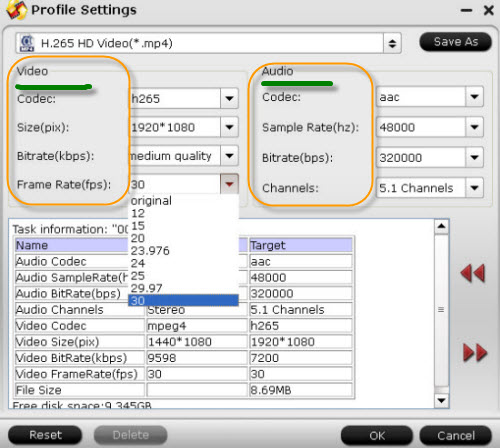
Best Video Codec Settings for Facebook Uploading
To be frank, the video format is just the one of the factors impacting on the Facebook uploading. Knowing the best video format that Facebook supports is just the first step for a smooth video uploading to Facebook. There are other settings like codec, resolution, aspect ratio, bitrate, frame rate, etc you will need to know before you go the video upload process.
1.Best Facebook Video Upload Format and Settings
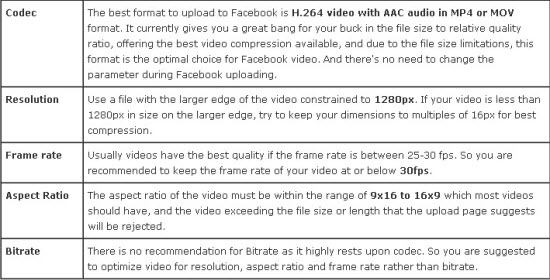
2. Best Facebook Audio File Format and Settings
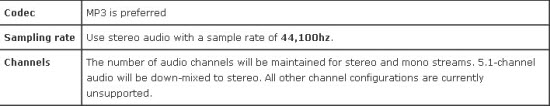
Conclusion: Click the ‘Convert’ on the main interface and we can easily get the most suitable video format for Facebook. Is that cool? Additionally, if you wanna higher quality and smaller size, you can also encode your video to H.265/HEVC, which is the newest video codec that can bring us more surprise!














Great post. I was checking constantly this blog and I’m impressed! Extremely helpful information particularly the last part I care for such information much. I was looking for this certain information for a very long time. Thank you and good luck.
I care for such information much. I was looking for this certain information for a very long time. Thank you and good luck.
Peculiar article, exactly what I was looking for.
Saved as a favorite, I really like your web site!
Your style is unique compared to other people I have read stuff from. I appreciate you for posting when you’ve got the opportunity, Guess I will just bookmark this site.