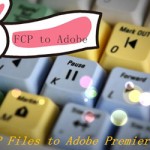Sony XDCAM camcorder is professional camcorder which is great for us to take high quality full HD videos, now popular models include PMWEX3, PMWEX1R, PMW200, PMW100, PDWF800, etc. 
Q: “I have recorded many 1080i footages from Sony XDCAM camcorder, which I borrowed from my friends. I haven’t shot or edited HD before now, so need some help setting up the project. When I import Sony XDCAM HD422 files to Final Cut Pro X, it says that the files are not supported. I searched the forum and many people say the HD422 codec need to be converted to ProRes codec, can you give me some suggestions and what software do I need?”.
You may face the problem as above more or less that FCP 6/7 or FCP X does not recognize the Sony XDCAM HD422 videos. To make it easier for editing Sony XDCAM HD422 files in FCP X, you should check Final Cut Pro X supported format first.
Some main files formats recommended for Final Cut Pro:
Video Formats: Apple Animation codec, Apple Intermediate codec, Apple ProRes(all versions), AVC-intra, AVCHD (including AVCCAM, AVCHD Lite, and NXCAM), DV (including DVCAM, DVCPRO, and DVCPRO50), DVCPRO HD, H.264, HDV, iFrame, Motion JPEG(OpenDML only), MPEG IMX(D-10), REDCODE RAW (R3D), Uncompressed 10-bit 4:2:2, Uncompressed 8-bit 4:2:2, XAVC, XDCAM HD/EX/HD422, QuickTime formats.
Audio Formats: AAC, AIFF, BWF, CAF, MP3, MP4, WAV
Container Format: 3GP, AVI, MP4, MXF, QuickTime
Generally, we can use Log and Transfer or Log and Capture to import XDCAM HD422 to FCP X for editing, but don’t expect it to result in top quality. From Apple official website or the information we mentioned above, you will know that FCP best supported video codec is Apple ProRes codec, which is native codec for Final Cut Pro editing on Mac. So we could depend on Pavtube HD Video Converter for Mac to rewrap HD422 to ProRes with fast conversion speed and high quality preserved. The one used here can meet your demands with its simple interface but rich functions. Since it has been upgraded recently, it also supports encoding to M3U8
Right way to edit Sony XDCAM HD422 files in FCP X:
Step 1: Download and have a quick installation. The trial version will have a watermark on your converted files. Except for that, there are no time limitation, no virus, and no unnecessary bundle apps while downloading. After that, click “Add Video” button to load Sony XDCAM HD422 files. You can load several files at once thanks to “Add from folder” button. 
Step 2: Here, you need to choose what you want the output to be. Click “Format” drop-down list, and then select “Final Cut Pro>>Apple ProRes 422 (*.mov)” as the best output format. 
Step 3: Click “Settings” button to customize the output video and audio settings by yourself. But if you are not good at it, you’d better use the default parameters, they will ensure you a good balance between file size and image quality basically. You can change the resolution, bit rate, frame rate as you need.
Step 4: When everything is done, you can take a preview by hitting “Play” button. If you are satisfied with the final result, you can click “Convert” button to finish the conversion work.
Conclusion: When the conversion is done, you can click “Open” to get your generated files. Video and audio synchronization are perfectly guaranteed. Now, you can edit Sony XDCAM HD422 files in Final Cut Pro X without any hassles. You can also find more tips and tricks on Final Cut Pro in Pavtube FCP column.