In the current digital age, watching a MKV movie or MKV video is as simple as streaming it online or downloading on your PC and watching it offline. However, for those who still value the unforgettable experience of watching videos and movies on a large TV screen, to burn MKV video to DVD for playing on DVD player is a great option. Despite almost being headed to extinction, DVDs and DVD players are still very impressive, and they allow you to watch MKV high quality videos on large screens as opposed to watching it on your PC or laptop.
However, you can’t play MKV on you DVD player directly since the DVD player only support MPEG-2 format. So, how can you do it. The thing will be much easier, if you apply a professional DVD authoring program, you need to convert MKV files to the format that common DVD player can support. So next we will show you the best 2 ways to make you play MKV files on DVD player perfectly.
Solution 1: Choose one MKV to DVD burner – Pavtube DVD Creator
When looking to burn a video to a DVD, there are several DVD burning software you can use. However, some of these programs are not very effective, and your DVD player might not recognize the format that the video is encoded in. to prevent this, you need to look for professional, but easy to use DVD burning software that will allow you to easily burn high quality videos to a DVD. Here you can use Pavtube DVD Creator to help you.
Good News: Pavtube DVD Creator is only $9.9 in this summer vacation.
How to Burn MKV to DVD with Pavtube DVD Creator?
Step 1: Run the DVD Creator software, import MKV file into it for burning DVD disc project. 
Step 2: Switch to the menu pane, double click a DVD menu beneath the Menu Template to apply it to your DVD. You can customize the background video/image, background music, text, title thumbnail and more for your DVD menu. You can also choose the DVD quality at the bottom of the software, higher quality requires bigger DVD disc volume. 
Step 3: Click the “Burn” button to start burning MKV to DVD. Once the process ends, you can play your DVD burned from MKV on DVD player. 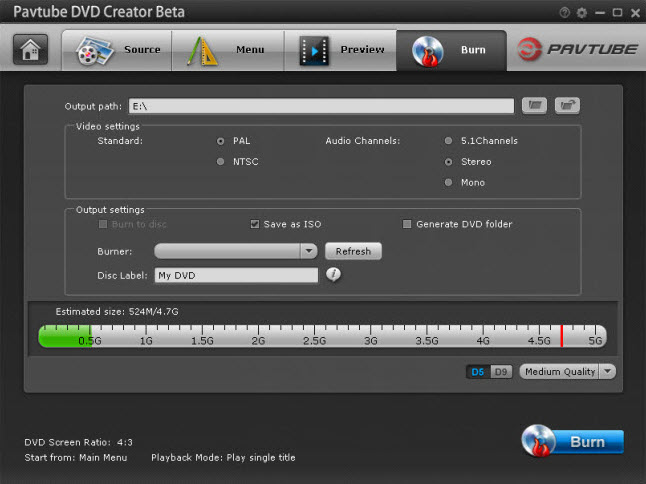
Solution 2: Choose one powerful ImgBurn Alternative
Recommend - Pavtube Video Converter /Pavtube Video Converter for Mac
It is a DVD burning software that allows you to burn high quality, professional looking videos to a DVD in just a matter of a few minutes. It is an easy-to-us application that comes with an intuitive user interface, making the burning process very easy. Pavtube also allows you to burn your video in MKV format, as well as other formats such as MP4, AVI, MPG, FLV, WMV, and MKV depending on your DVD player. This powerful video converter also can convert all common, HD, 4K, 3D videos to all popular video and audio formats like AVI, H.265, M3U8, MP4, MOV, MKV, MPG, FLV, 3D, etc. For playing on HD media player, Tablets, Smartphones, Game consoles, 4K TV, 3D TV, Projectors, etc.
Surprise: Pavtube Video Converter/Pavtube Video Converter for Mac also give you the biggest price: buy one video converter get the totally free Blu-ray/DVD ripper. 

Other Download:
- Pavtube old official address: http://www.pavtube.com/video_converter/
- Amazon Download: http://download.cnet.com/Pavtube-Video-Converter/3000-2194_4-75734821.html
- Cnet Download: http://download.cnet.com/Pavtube-Video-Converter/3000-2194_4-75734821.html
How to Convert MKV to DVD player supported formats with Pavtube Video Converter?
Step 1. Import MP4 to the program. Click on the + button or drag your favorite MKV files to the software program. In case you would want to burn several MP4 files, then there are options to merge them all in to one. And you also can split your movie in to multiple video clips. 
Step 2. Choose one of the above mentioned DVD Player supported video formats like MPEG-2, DivX. Click the “Format” bar and select “HD Video>>DivX HD (*.avi)” as output format. 
Tips: Before we start our conversion, according to the video encoding parameter recommendations, we are glad to mention you do not forget to tap the “Settings” to adjust some nice effects.
Step 3. Hit the big button “Convert” there.
Conclusion: There is no need for waiting for a long time. We can receive the best supported output movies nicely. After conversion, you can get the generated files by hitting “Open” button. Now, you can simply play MKV videos on DVD Player as you like.
More: Free 5 MKV to DVD Converter for Mac and Windows
#1. DVD Flick (Windows)
DVD Flick is a free MP4 to DVD converter for Windows users that needs a Pentium MMX or compatible AMD processor, or an advanced processor (a Pentium IV or later is recommended), at least 256 MB of free RAM for an efficient functioning. It can handle WMV, AVI, AVS, VID, SWF, MJPEG, MPEG4, QuickTime etc. types of input files and the software itself in about 13 MB in size. And functions on Windows XP/Vista/7/2000 Professional
#2. Free DVD Burner (Windows)
It is a useful MP4 to DVD freeware which will help you to convert and burn DVD movies and the file size is about 2 MB. This is a freeware and from your PC it writes prepared videos to a DVD disk and that also at a good speed. All this can be played on a home DVD player which we have without any problems. Most video formats are supported which is great. The user interface is very good and easy to understand and hence many people would love to make use of this software. It will also show you how space is consumed on your DVD. You have an option of adding the title and also the burning speed which are great.
#3. DVD Flick (Windows)
DVD Flick is a free MP4 to DVD converter for Windows users that needs a Pentium MMX or compatible AMD processor, or an advanced processor (a Pentium IV or later is recommended), at least 256 MB of free RAM for an efficient functioning. It can handle WMV, AVI, AVS, VID, SWF, MJPEG, MPEG4, QuickTime etc. types of input files and the software itself in about 13 MB in size. And functions on Windows XP/Vista/7/2000 Professional
#4. Burn (Mac)
Burn is a very effective and simple free MP4 to DVD converter which burn audio, video and data disks and disk images to various major formats. In addition, a simple copy of a data disk can also be done. It is functioning only on Mac and has a capacity of 19.0 MB. Burn also can copy discs from one to another or use disk images to recreate the discs again.
#5. Burn X Free (Mac)
BurnX Free is free software which is very easy and simple to work with and provide easy burn with multiple sessions in a hybrid format for compatibility with other platforms. This software is available only for Mac OS X, and lets you burn a CD or DVD by dragging and dropping files or folders to the main window. The size of the program is about 1.1 MB.
As the professional MKV to DVD player video tools, you can have a try the Pavtube DVD Creator and the Pavtube Video Converter which can solve all your MKV video issues and other problems. Wish you a nice day!











