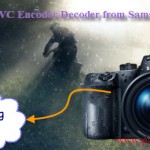As one of the popular video formats in professional video production and post-production. ProRes is a codec technology developed by Apple for high-quality, high-performance editing in Final Cut Pro X. In our precious article, we have talked about the benefits of decoding/encoding Apple Prores on Mac and also the best 5 Prores Converter for Mac. In this article, we will mainly focus on the reason why we need third-party tool to decode/encoding Apple Prores on Windows and also the best 5 Prores Converter for Windows 10.
Why we need to decode/encode Apple Prores codec with third-party tool?
For those people who have recorded some 4K or HD Prores footage with your Blackmagic design camera, you may find that you can easily load the Prores footage into the NLE editing software such as Final Cut Pro, Premiere Pro CC or Avid Media Composer installed on Mac but get no luck to import them into the Windows compatible editing software such as Sony Vegas Pro, Edius Pro, Magix Movie Editor Pro, Windows Movie Maker, etc. Therefore, you will need to take help from a third-party conversion tool to decode the Apple Prores format to those editing software compatible file formats. In addition, sometimes, you will come the needs to encode video to Apple Prores codec on Windows, although there are many Apple prores authorized third-party products include software, cameras and hardware devices that you can purchase to generate a Apple Prores codec, however, those products will cost you hundreds to thousands of dollars. Fortunately, there are some tools out there that can assist you to encode Apple Prores codec on Windows for just out tens of dollars.
Best Apple Prores Converter to decode/encode Prores on Windows 10
To decode or encode Apple Prores on Windows 10, you will need a good Apple Prores Converter. To assist you to find the best Apple Prores Converter for Windows 10, we have summarized the following standards:
– Encode all media types to Apple Prores format
– Encode to Apple Pores in various different file types
– Decode Apple Prores to various popular file formats
– Decode Apple Prores to devices or editing software preset profile formats
– Support the new Windows 10
Based on above listed standards, we have picked the following 5 best Prores Converter for Windows 10 with detailed comparison parameters.
| Software | Pavtube Video Converter | Pavtueb Video Converter Ultimate | Pavtube MXF MutiMixer | Any Video Converter Ultimate | Acrok Video Converter Ultimate |
| Price | $35 | $65 | $45 | $49.95 | $59 |
| Supported Prores Formats | |||||
| Prores 4444 |
√ |
√ |
√ | √ | - |
| Prores 422 (HQ) |
√ |
√ |
√ | √ | - |
| Prores 422 |
√ |
√ |
√ | √ | √ |
| Prores 422 (LT) |
√ |
√ |
√ | √ | - |
| Prores 422 (Proxy) |
√ |
√ |
√ | √ | - |
| Multi-track Apple Prores 4444 | - | - | √ | - | - |
| Multi-track Apple Prores 422 | - | - | √ | - | - |
| Multi-track Apple Prores 422 (HQ) | - | - | √ | - | - |
| Multi-track Apple Prores 422 (LT) | - | - | √ | - | - |
| Multi-track Apple Prores 422 (Proxy) | - | - | √ | - | - |
| Encode Apple Prores from | |||||
| 4K | √ | √ | only 4K/2K/HD/SD MXF | √ | √ |
| 2K | √ | √ | √ | √ | |
| SD | √ | √ | √ | √ | |
| HD | √ | √ | √ | √ | |
| 3D | √ | √ | - | - | |
| Blu-ray | - | √ | - | √ | √ |
| DVD | - | √ | - | √ | √ |
| Decode Apple Prores to | |||||
| 4K | √ | √ | √ | √ | √ |
| 2K | √ | √ | √ | √ | √ |
| HD | √ | √ | √ | √ | √ |
| SD | √ | √ | √ | √ | √ |
| 3D | √ | √ | √ | - | - |
| H.265 | √ | √ | √ | √ | √ |
| H.264 | √ | √ | √ | √ | - |
| AVI | √ | √ | √ | √ | √ |
| WMV | √ | √ | √ | √ | √ |
| MKV | √ | √ | √ | √ | √ |
| FLV | √ | √ | √ | √ | √ |
| VOB | √ | √ | √ | √ | - |
| WebM | √ | √ | √ | √ | - |
| Device Preset Profile Formats | √ | √ | √ | √ | √ |
| Audio Formats | √ | √ | √ | √ | √ |
| Edit Video | √ | √ | Video editing is disabled when output Multi-track Prores format | √ | √ |
| Adjust Output Profile Parameters | √ | √ | √ | √ | √ |
| Support New Windows OS | Windows 10 | Windows 10 | Windows 10 | Windows 10 | Windows 10 |
Conclusion:
From above comparison lists, we can see that if you are looking for a comprehensive solution to encode all media types including disc media and also digital media files to Apple Prores codec on Windows 10, Pavtube Video Converter Ultimate, Any Video Converter Ultimate and Acrok Video Converter Ultimate can be the best choice, however, we find that Pavtube Video Converter Ultimate is superior to Any Video Converter Ultimate and Acrok Video Converter Ultimate since it also offers the option to encode Prores codec from 3D format video such as 3D MTS or M2TS files and the option to decode Prores to 3D SBS/Anagyph/TAB formats for viewing on VR Headsets or 3D TV. If you have just nee to encode digital video to Prores format, Pavtube Video Converter which costs less money will be enough for you. If you have recorded some MXF video footage with Sony XDCAM/Canon XF/Panasonic P2 camcorder and wish to preserver the multiple audio tracks when loading the MXF footage into Premiere Pro CC, Avid Media Composer, Premiere Pro CC or lightworks, Pavtube MXF MultiMixer can be the solution for you.