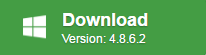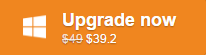There are many reasons why we might want a video converter. We might want to change a video recorded in a strange format into a more popular file format for viewing on computer, smartphone, tablets, media players, game consoles, etc. In other conditions, we wish to play a video with large file size on a device with limited storage and therefore need to reduce the size of the file. As a matter of fact, the task of converting video is not that complex as the task of video editing, but many people will be put off doing it because of the mistaken belief that a complicated and expensive video converter is needed. In reality, you can do it for free; here is the best free yet ease of use video converter software you can use.
Best Free Ease of Use Video Converter Software
Pavtube Free Video DVD Converter Ultimate
Pavtube Free Video DVD Converter Ultimate is a 100% free and clean video conversion program. It doesn’t feature any ads or bundled adware and it won’t trick you into installing adware or spyware. The program is very ease of use, all the workspace is intuitively designed and all the most common tools are found on the main screen. The program has full loading support for virtually all 4K/2K/HD/SD digital file formats and also commercial DVD disc, Video_TS folder and IFO/ISO image file. You can batch load multiple digital video with different file formats into the program thanks to its batch conversion mode. With this free application, you can rip DVD or convert video into the following file formats:
SD formats: AVI, WMV, MP4, MKV, MOV, FLV, WebM, ASF, 3GP, MPEG-1, MPEG-2
HD formats: MPEG-2 HD, MPEG-TS HD, MKV HD, WMV HD, Divx HD, AVI HD
To assist you to get better output video and audio quality, the program offer advanced output profile control options for you to flexibly adjust output video codec, resolution, bit rate, frame rate, audio codec, bit rate, sample rate, channels, etc. Besides that, you can use the built-in versatile editing function to enhance your video to another high level by trimming video length, crop video file size, merge separate video clip into one, split large video into small parts by file size, count or length, add video/image/transparent text watermark to video, apply special rendering effect, insert external srt/ass/ssa subtitle to video.
Freemake Video Converter
Freemake Video Converter is a really easy program to use. Just load up one or more video files to convert to any of the output formats.
Advanced options are available that let you combine files into one and even burn videos directly to a DVD. You can also add subtitles and edit the video length from within the program.
Input Formats: 3G2, 3GP, AVCHD, AVI, DV, FLV, MKV, MOV, MP4, MPG, MTS, QT, RM, SWF, TOD, TS, WMV (+97 more)
Output Formats: 3GP, AVI, FLV, HTML5, ISO, MKV, MP3, MP4, MPEG, SWF, and WMV
Tips: During setup, Freemake Video Converter tries to install additional software, but it’s easy to skip if you choose Custom installation.
Related article: Freemake Video Converter Alternative
Any Video Converter
Any Video Converter Free is an universal and versatile free video conversion software for Windows users. This video converter freeware can convert between almost all video formats including ASF, AVI, MPEG1/2/4, WMV, MOV, MP4, 3GP as an excellent AVI MPEG converter. With various outputs, Any Video Converter freeware can let you get MPEG-I, MPEG-II, MPEG-4, FLV, AVI, MPG, 3GP files for your digital devices such as Microsoft Zune and mobile phones in an easy way.
Format Factory
FormatFactory is an ad-supported freeware multimedia converter that can convert video, audio, and picture files. It is also capable of ripping DVDs and CDs to other file formats, as well as creating iso images. It can also join multiple video files together into one.
FormatFactory supports the following formats:
Input Formats: 3GP, AVI, FLV, MP4, MPG, SWF, and WMV
Output Formats: 3GP, AVI, FLV, MP4, MPG, SWF, and WMV
Related article: Format Factory Alternative for Mac
Media Coder
MediaCoder makes converting video files really easy through its step-by-step Config Wizard.
The wizard helps you choose a decoding method, output resolution, and output format even if you don’t know what these terms mean – there’s an easy to understand description next to some of these settings that really helps.
Input Formats: 3G2, 3GP, ASF, AVI, F4V, FLV, M2TS, MKV, MOV, MP4, MPEG1, MPEG2, MPEG-TS, OGG, and WMV
Output Formats: 3G2, 3GP, ASF, AVI, F4V, FLV, M2TS, MKV, MOV, MP4, MPEG1, MPEG2, MPEG-TS, OGG, and WMV
Best Professional Video Converter
If you have large collection of personal media library with different media types such as Blu-ray/DVD disc or digital video and wish to find fast and a cross-platform platform video conversion app that assist you to produce high quality results, we highly recommend Pavtube Video Converter Ultimate for Windows/Mac to you. The program is your one stop solution media conversion tool to convert virtually all media types with the resolution of 4K/2K/HD/SD and also commercial Blu-ray/DVD disc to any of your desired file formats with no quality loss. The program supports up to 6x H.264 codec encoding if you run the computer with Graphic card that supports Nvidia CUDA or AMP App technology and up to 30x H.265 codec encoding on a computer with Graphic card that supports Nvidia NVENC technology.
What’s more, the built-in video customization and editing function also assist you to get the exact video that you want.
|
Get Pavtube Video Converter Ultimate with 20% off discount, coupon codec: 45K2D47GJH
|