For Mac users who have shot some remarkable footage with your DJI Mavic Pro Platinum, after downloading the video files via Lightning SDCard Adapter to your iPhone or iPad, you may be disappointed to find that none of the 4K files you tried with different formats, mov and mp4, etc will play on your iPhone or iPad, you just receive an error message: “unsupported file format”.
Format specification of DJI Mavic Pro Platinum
|
Container Format |
Compression Codec |
Maximum Video Bitrate |
Resolution and Frame Rate |
|
MP4 or MOV |
MPEG-4 AVC/H.264 |
60 Mbps |
C4K: 4096×2160 24p |
Why fail to play Mavic Pro Platinum 4K on iPhone/iPad?
Which iPhone/iPad models can play 4K resolution video?
Apple has officially added both 4K resolution recording and playback capabilities since the release of iPhone 6S and other iPhone models that support 4K resolution viewing including iPhone 6S Plus, iPhone SE, iPhone 7, iPhone 7 Plus, iPhone 8, iPhone 8 Plus and iPhone X. As for iPad, Apple has secretly added 4K video support to some of its newly available iPad models including iPad Pro new, iPad Pro, iPad 2017, iPad Air 2 and iPad Mini 4, you will be able to view compatible video with 4K resolution on those iPad models.
Related article: Mavic Pro 4K Workflow with Premiere Pro | Edit Mavic Pro 4K in FCP | Import Mavic Pro 4K to iMovie
Can iPhone/iPad play Mavic Pro Platinum 4K video?
From iPhone/iPad supported file formats, we can see that the 4K MPEG-4 AVC/H.264 MP4 or MOV shot with Mavic Pro Platinum is included in both iPhone and iPad supported file formats. However, you won’t be able to play Mavic Pro Platinum 4K video on iPhone/iPad at full potential since currently no iPhone or iPad devices have the 4K solution display screen, while the iPhone X is only owning a 2436 x 1125 which isn’t Ultra HD either. Therefore, to get an optimal video playback experience of Mavic Pro Platinum footage on iPhone/iPad, it would be much ideal for you to compress 4K to 1080p.
Compress Mavic Pro Platinum 4K to 1080p for iPhone/iPad playback
If you are looking for a powerful yet simple to use application to get the job done, we highly recommend Pavtube Video Converter to you. The application has perfect importing support for the Mavic Pro Platinum DCI and UHD 4K H.264 MP4/MOV formats shot. Thanks to its batch conversion mode, you can load multiple 4K video into the application for conversion at one time to save your precious time.
With the application, you can easily transcode and compress Mavic Pro Platinum 4K to 1080p with iPhone/iPad smooth playback H.264 High Profile file formats. To get the best playback effect, you can also flexibly adjust output profile parameters such as video codec, resolution, bit rate, frame rate, audio codec, bit rate, sample rate, channels, etc as you like.
For Mac user, you can switch to download Pavtube Video Converter for Mac to perform the same conversion on macOS High Sierra, macOS Sierra, Mac OS X El Capitan, Mac OS X Yosemite and Mac OS X Mavericks, etc.
Step by Step to Compress Mavic Pro Platinum 4K to 1080p for iPhone/iPad Playing
Step 1: Load Mavic Pro Platinum 4K video into the program.
Open the program, click “File” menu, from its drop-down option, select “Add Video/Audio” to load DJI Mavic Pro Platinum 4K H.264 MP4/MOV Video to the program.
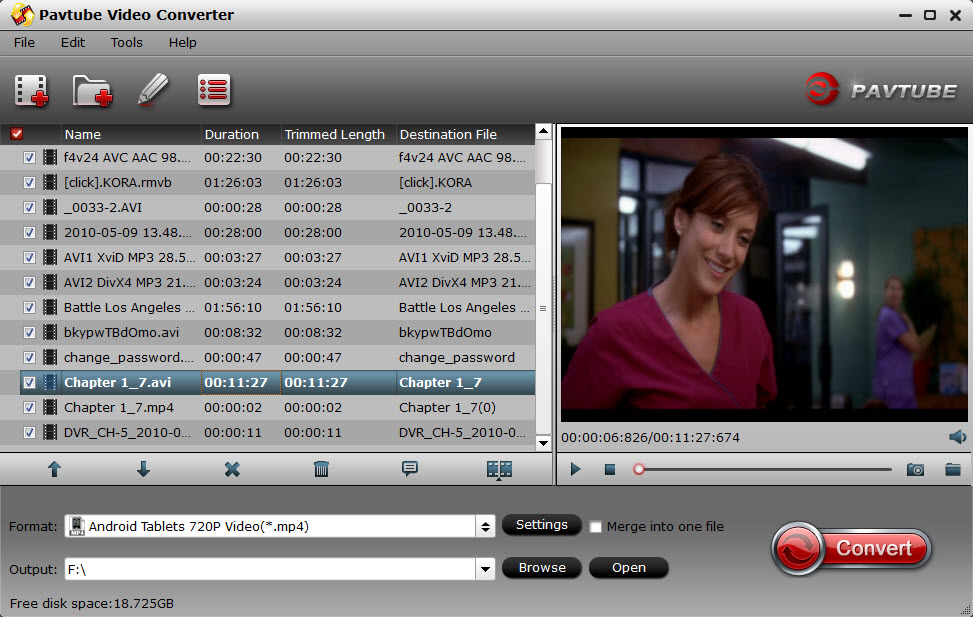
Step 2: Choose output file format.
From “Format” bar drop-down list, here, you can choose to compress Mavic Pro Platinum 4K to 1080p in both iPhone and iPad most compatible file formats such as “H.264 HD Video(*.mp4)” under “HD Video” main category.

Step 3: Downscale 4K to 1080p.
Click “Settings” on the main interface to open “Profile Settings” window, in video section, from “Size(pix)” drop-down list, select “1980*1020″ or “1080*720″ to compress 4K to 1080p or 720p.
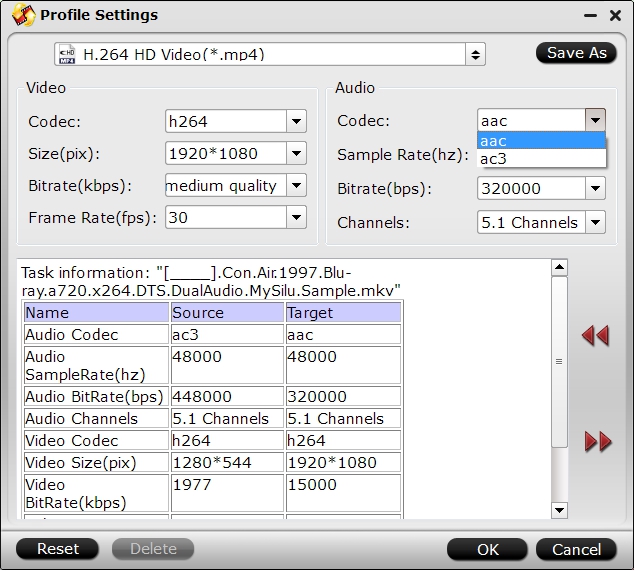
Tips: You can also tweak other profile settings such as video codec, resolution, bit rate, frame rate, audio codec, bit rate, sample rate, channels, etc on the “Profile Settings” window according to your own needs.
Step 4: Start the conversion process.
After all setting is over, go back to the main interface and hit right-bottom “Convert” button to start to convert and compress Mavic Pro Platinum 4K H.264 to HD H.264 process
When the conversion is completed, you can then smoothly play DJI Mavic Pro Platinum 4K video on iPhone/iPad with the optimal playback experience.













