iPhone cameras are so amazing, just like iPhone X’s camera which is unlike any other mobile phone camera on the market: it’s a technological marvel front and back that gives DSLRs a run for their money and turns selfies into artistic, high-end portraiture. If you want to get most use out of your iPhone X’s impeccable camera, a third-part camera app is necessary. Following are top 5 camera apps for iPhone, read on to get more information.
Top 5 Camera Apps for iPhone
1. Camera +
App Store Rating: 4.4
Price: $2,99
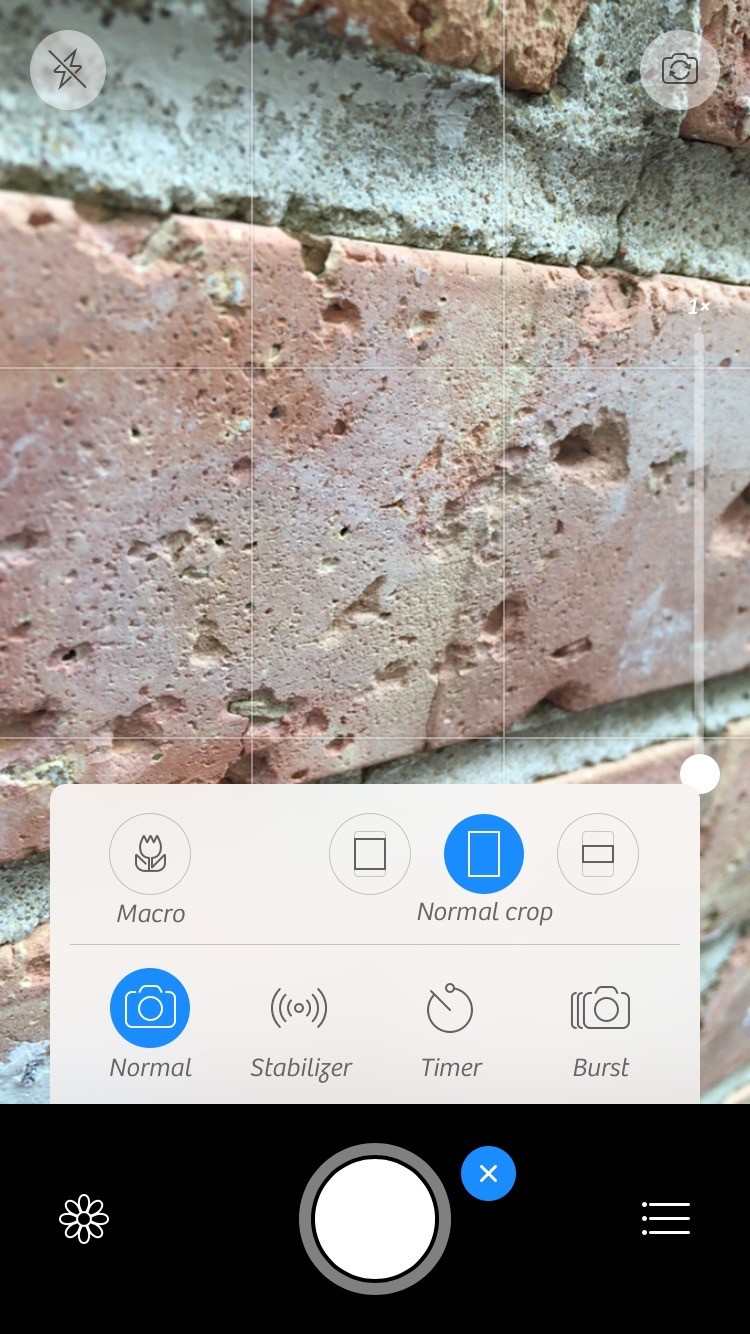
The fact that the Camera + app has been purchased more than 10 million times proves that it offers a high-quality service to its users. There is a number of different shooting modes such as the Burst Mode or the Timer that broaden the scope of things you can do with your iPhone camera. The app lets you set focus and exposure separately, while its Clarity feature enables you to produce razor-sharp images. To make things even better the Camera + app offers a stunning amount of effects that will make the post-production process smooth and easy.
2. Hydra
App Store Rating: 4.5
Price: $4,99
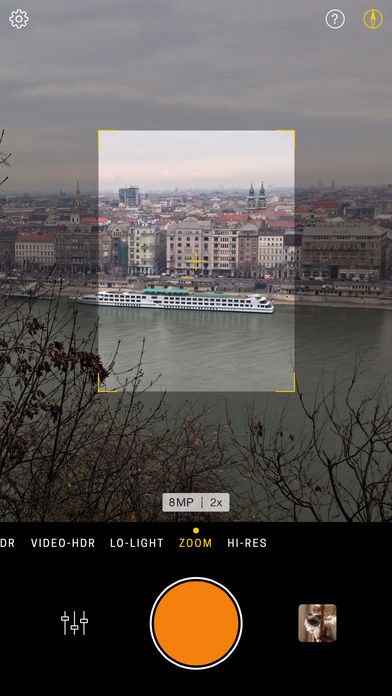
Hydra is an innovative third-party camera app that allows you to have full control over exposure and lighting depending on whether your lighting conditions are less than desirable, making it an ideal partner and tool to pair with your iPhone X.
The app provides 5 specific capture modes:
- HDR
- Video-HDR
- Lo-light
- Zoom
- Hi-res
This means that no matter what conditions you’re shooting in, Hydra has a shooting setting for you!
Once you’re done shooting your images with Hydra, the app features a full photo gallery for easy reviewing access where you can find your picture’s metadata and directly link them with your built-in iOS photo albums.
3. ProCamera
App Store Rating: 4.4
Price: $4,99
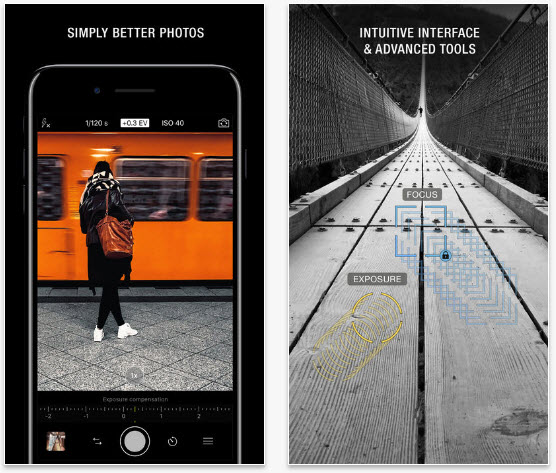
This high-end camera app for iPhones allows you to have the same amount of control over the photographic process, you would have if you used a DSLR camera to take photos. Furthermore, ProCamera app lets you capture 4K and HD videos at frame rates that range from 24fps to 240fps. The Anti-Shake feature stabilizes your shots and allows you to take sharper pictures, while the app’s photo editor offers all the tools required for the professional level of photo editing.
4. VSCO
App Store Rating: 4.6
Price: Free
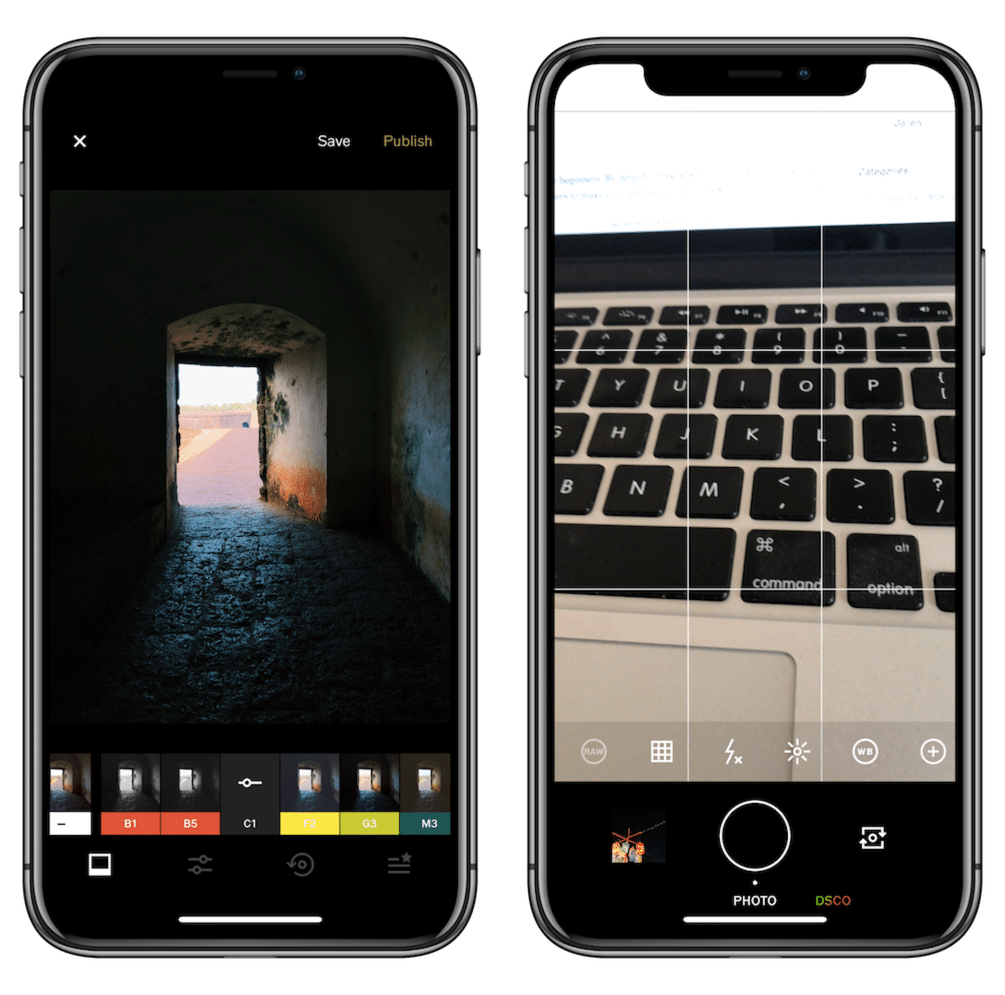
VSCO is still the best camera app for iPhone. It combines the best of a camera and photo editing app. Even after the interface change and the push for the paid VSCO X subscription. The free app still gives you everything you need to get some amazing shots from your iPhone. VSCO strikes the right balance of complexity and ease of use.
5. Halide
App Store Rating: 4.3
Price: $5,99

iPhone photographers that know to make a distinction between a snapshot and a photo will find using this app a pure joy. Halide has a functional and easy to use UI, that allows you to have full control over the settings of each photo you take. The camera app allows you to produce RAW, TIFF or HEIC file formats in addition to the standard JPEG format, while it also enables its users to control ISO, shutter speed, and white balance values manually. Controlling focus manually is also an option.
Best iPhone Recorded Videos Editing Software
With such a wonderful iPhone in hand, shooting the nature, the thing happening around you will be a happy time. Different models of iPhone could capture 4K video at 24 fps, 30 fps, 60 fps; or 1080p HD video at 30 fps, 60 fps; or 720p HD video recording at 30 fps. But the invariable thing is they all record videos in MOV, MP4 container with HEVC or H.264 codec. As you know, MOV container is developed by Apple, which is not so compatible with Android device, and other non-Apple devices. So if you want to take the most use out of your iPhone recorded videos, Pavtube iMedia Converter for Mac (to get Windows version) is highyly recommended to you, which can:
- Convert iPhone Recorded Videos to MP4, MKV, WMV, AVI, etc for Android devices, Windows devices, game console, like Samsung Galaxy S9/S9+, Note 8, Surface Pro, PS4 Pro, Xbox, Wii, supported video format.
- Convert BD, DVD, AVI, VOB, MKV, WMV, MXF, AVCHD, etc to iPhone, iPad, Mac supported MOV, M4V, MP4.
- Convert iPhone Recorded Videos to Apple InterMediate Codec(AIC) (*.mov) for importing to iMovie and Final Cut Express; transcode iPhone Recorded Videos to Apple ProRes 422 for Final Cut Pro further editing; shift iPhone Recorded Videos to Adobe Premiere supported WMV, MPEG-2…
- Versatile editing features enables you to trim iPhone Recorded video length, crop video aspect ratio, split a large video into several smaller files in average especially for Android; combine more than one video footage into one large file with natural transition, attach SRT, ASS, or SSA subtitles into original video to create the personal movie for watching, adjust volume, brightness, saturation, resolution or apply artistic visual effects to movies.
- Read more here(guide).
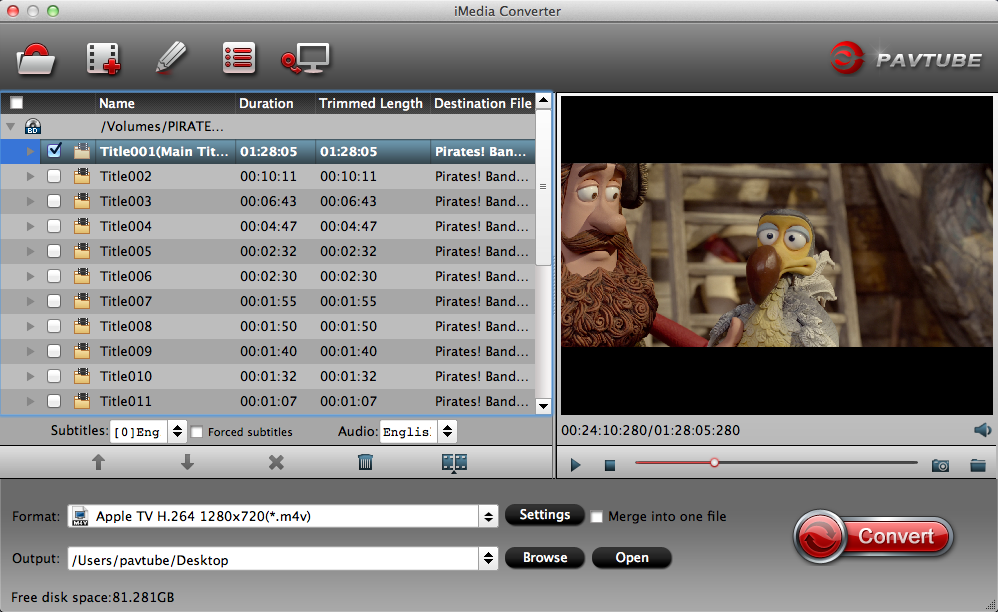
Related Articles
Hot Articles & Reviews
Any Product-related questions?support@pavtube.com

