How can I compress AVI files?
So I’ve been wanting to upload some video game gameplay to youtube that i recorded with Fraps. Fraps records in AVI format and the file sizes are huge, like 6GB for a few minutes. It would have taken me 10 hours to upload a video like that to youtube, so i need to compress them. But how? Any help on how to compress the AVI video files to a smaller file size, but keep good quality, atleast 720p on youtube? Thanks!
Some uncompressed AVI files can be very large file size when compared to other file formats. You may come the need to reduce AVI file size not only for sharing on YouTube, but also for email quickly and easily or for releasing more storage space.
Ways to compress AVI file size
Method 1: Reduce AVI file size by adjusting its parameters.
Method 2: Reduce AVI file size trimming/cropping.
Method 1: Reduce AVI file size by adjusting its parameters
As a video container, the file size of AVI video purely depend on the codec its uses and other parameter settings such as resolution, frame rate, bit rate, audio settings, etc. You can flexibly adjust those factors by following the rules.
Lower resolution
The “resolution” is the size of the video image, expressed in pixels (dots). The higher the resolution, the sharper the picture. However, the higher the resolution, the larger the file size will be. You can reduce the resolution of the original AVI file to significantly decrease the file size. When you reduce the resolution from 640 X 480 to 320 X 240, both the height and width are reduced by a factor of 2, reducing the file’s size to 1/4 of the original.
Lower frame rate
The frame rate is the number of frames displayed per second. The frame rate has a significant impact on the file size. Lowering the frame rate of your video to 15 or 10 fps can reduce the file size by as much as 1/2 or 2/3. However, reducing the frame rate may affect the smoothness of the playback. Acceptable frame rates vary depending on the specific video clip. You may have to experiment to find the lowest acceptable value.
Lower bit rate
The higher bit rate a video owns, the larger video size and better video quality you will get. But do notice don’t make it too low, otherwise the image quality can be really bad.
Change compressor(codec)/format
Compared to AVI, MP4, WMV and FLV provides good quality with much smaller file sizes. MP4 has wide compatibility with media players, mobiles and tablets. WMV is a popular choice for video email and storage on a PC. While FLV is the best format for web video apps. So it’s advised to compress AVI to MP4, WMV, FLV, or other small sized formats.
Change audio settings
The audio portion of an AVI file can also be compressed. As with video compression, audio compression will dramatically reduce file size, by sacrificing some quality. In practice, high-quality audio compression often produces sound so close to the original that the difference is hard to detect. Very commonly-used audio codecs for AVI files include MPEG 1 Layer 3 (MP3) and CCITT µ-law (sometimes written as m-Law). For most codecs, you can also select the sample frequency. This is the number of times per second (ranging from 8,000 to 48,000 times per second) that the encoder measures sound levels. In general, the lower the number here, the more high-pitched sounds will be lost in the compression process, but also the smaller the final file size.
Method 2: Reduce AVI file size by trimming/cropping
Two of the most effective way to compress file size with no quality loss, trim unnecessary parts from your video and leave only your desired parts, crop the black bars around your video frame for playing video with full screen.
Compress AVI file size with best AVI Compressor
If you are looking for a program that can fulfill all the requirements listed above, Pavtube Video Converter is absolutely your ideal choice, the program not only give you the chance to encode large AVI files to a codec or format with small file size, but also enable you to adjust the output profile parameters such as video bit rate, frame rate, resolution, audio codec, etc to get much small file size on the above listed principles for sharing on YouTube, sending via email or playing on smartphones or tablets. Besides that, you can also lossless reduce AVI file size by trimming unwanted parts or cropping off the black edges.
For Mac users, you can compress large AVI files on Mac OS X El Capitan with Pavtube Video Converter for Mac.
Free trial for Windows version
Free trial for Mac version
Step by step to compress AVI to small file size in different ways
Step 1: Load AVI files into the program.
Step 2: Output a file format with small file size.
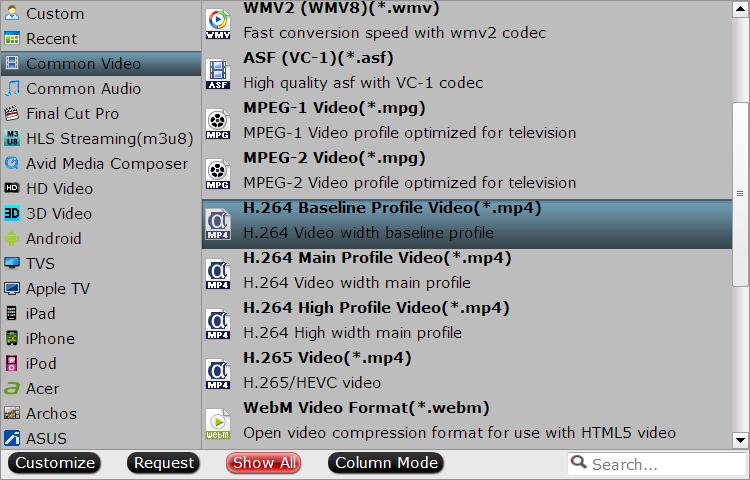
Step 3: Adjust output profile parameters.
Change output profile parameters such as frame rate, bit rate and resolution to reduce AVI file size. Please bear in mind, excessive reduction of the parameters will bring about quality degradation. This program can keep a good balance between the file size and image quality. You can simply leave the parameter settings unchanged after choose the output format.
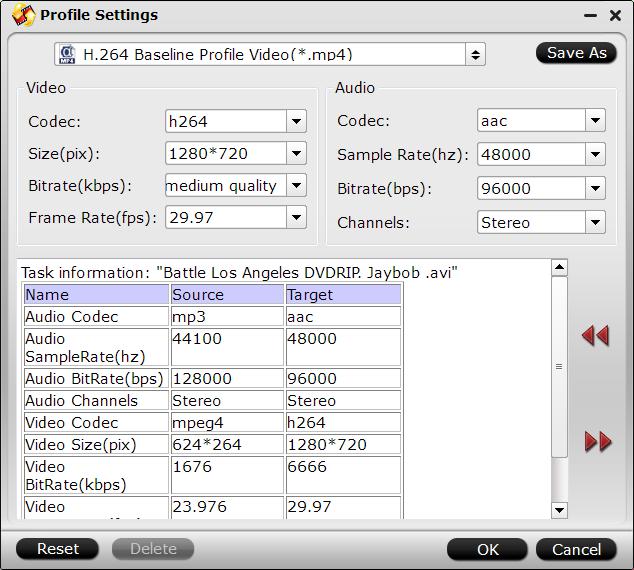
Step 4: Trim or crop AVI file size.
Select one item on the file list to active the pencil like “Editor” icon on the top tool bar, hit the “Edit” icon to open video editor window,
Trim: Click “Trim” button, you can drag the slider bars to include the segment you want to remain, click the left square bracket to set start point, and click the right square bracket to set end point when previewing the video or directly input specific values to “Start” and “End” box.
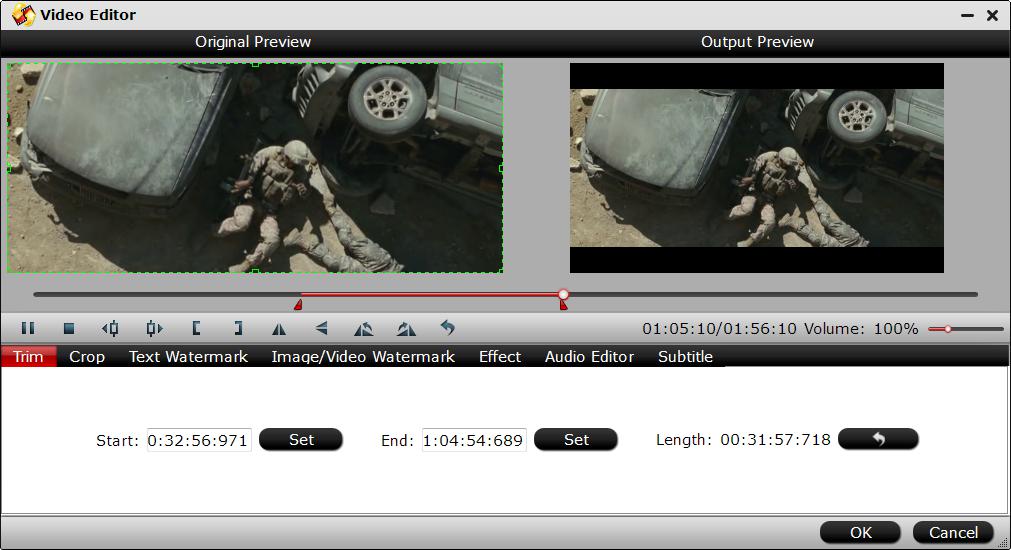
Crop: Hit the “Crop” tab, drag the green dash line around the video to remove the black edges in the video frame.
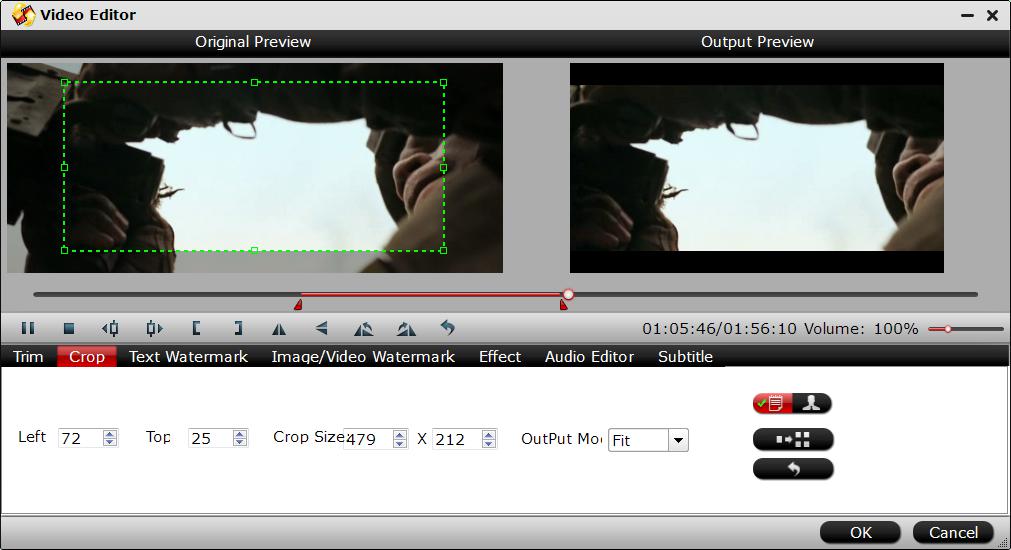
Step 5: Start AVI file compression process.
Specify an output folder on your computer for storing the converted files. Then hit right-bottom “Convert” button to start to compress AVI files on your computer.
When the conversion is completed, you will have no file size problems to upload AVI files to YouTube send via email. Above listed method can also be applied to the compression of MP4, FLV, 4K video, etc.