Can Windows Movie Maker edit UHD 4K video?
With the popularity of 4K cameras/camcorders and the availability of large amount of online 4K UHD movies and TV shows, the capability to handle 4K video becomes an essential part for many professional 4K video editor such as Cyberlink PowerDirect 14 Ultimate, Sony Vegas Pro 13, Adobe Premiere Pro, Sony Movie Studio Platinum 13, etc. How about working 4K video with Windows Movie Maker, the basic free video editing software from Microsoft?
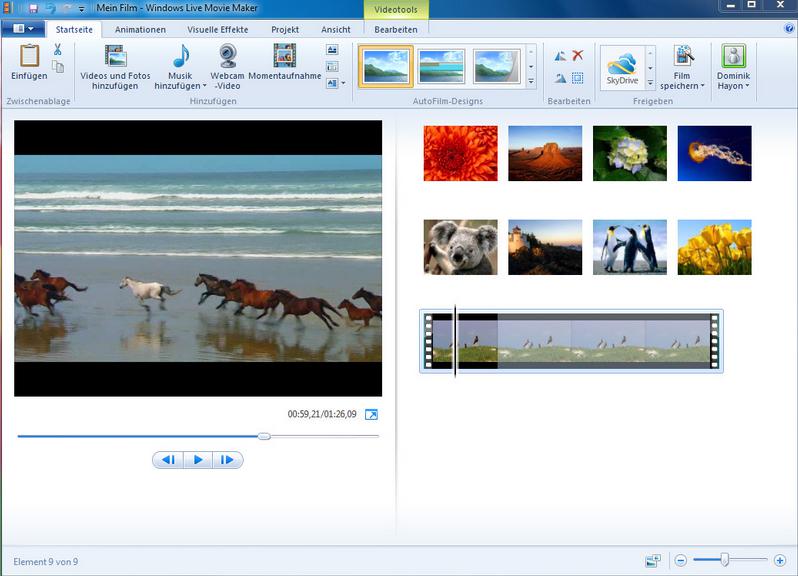
Question: I am thinking of buying a 4K camera but I am wondering if my computer can handle playing and editing the video files. Here are the comp specs (with links):
-OS: Windows 7 enterprise 64bit
-Motherboard: Gigabyte ep45-ds3r
-Video card: Evga e-geforce 8800 gs
-Ram: 4GB Gskill f2-6400cl5d-4gbpq
-Processor: Intel Q9450 Core2 Quad (overclocked)
If editing is not possible, would I be able to render the 4K files down to standard 1080p (or 1920p) so that I can edit the smaller files?
Answer: Your PC is a bit under-power to process 4K videos. The CPU is just about fast enough. I have been able to process 4K on a laptop with similar Passmark benchmarks to your CPU. Your RAM is dangerously low. Get 8GB, then you should be ok to process 4K, sloooowly. As a quick test, on my laptop with a similar CPU speed and 8GB, I can comfortably work with a 4K video in Windows Movie Maker, rendering 1080p output. Only a ‘small’ 3 minute 2.5GB video file.
Mininum system requirements to edit 4K video
Integrated Graphics solutions that support 4K external displays (8GB RAM recommended with integrated graphics solutions):
4th generation Intel® Core™ processor family (Intel Haswell based CPUs) – (Intel® Iris™ Pro Graphics 5200 / Intel® Iris™ Graphics 5100, Intel® HD Graphics 5000 / 4600 / 4400 / 4200)
AMD A10-7800 APU
If your computer meets above listed requirements, you will have no problem to work 4K video with Windows Movie Maker, however, it won’t edit the video as it is, instead, it will render the 4K files down and output a 1080p file.
Work incompatible 4K video with Windows Movie Maker
Even you don’t care about rendering 4K video to 1080p output from Windows Movie Maker, however, if still does not mean that you can throw any 4K video to Windows Movie Maker, the 4K video should be listed in Windows Movie Maker supported formats list as below:
Video formats: WMV, ASF, WM, M2TS, MTS, M2T, MOV, QT, DVR-MS, WTV
Audio formats: ASF, WM, WMA, AIF, AIFF, WAV, M4A, MP3
If the 4K video are with the format of H.265/HEVC, XAVC S, MP4, etc, Windows Movie Maker will fail to handle those file formats. Fortunately, here comes a beneficial third-party application called Pavtube Video Converter, which helps to transcoding not supported 4K H.265/XAVC S/MP4 video to Windows Movie Maker best editable WMV file format. Apart from that, if your computer is not powerful enough to handle 4K videos, you’d better to compress 4K video to 1080p to achieve a fast and fluid editing process in Windows Movie Maker.
Merge and split 4K video
You can split video with Windows Movie Maker, however, it only allows you to split into two small items. With our program, you can easily split a large file into many small parts in 3 different ways: by file size, file length or file count. As for the merging function, Windows Movie Maker only enables you to combine contiguous clips. “Contiguous” clips means that the start time of the second clip immediately follows the end time of the first clip. If you try to merge video with our program, you can just rearrange the file order according to your own needs and then merge multiple separate clips into one file.
Tips: For editing Blu-ray/DVD movies on Windows Movie Maker, please download another application called Video Converter Ultimate from Pavtube Studio.


Other Download:
- Pavtube old official address: http://www.pavtube.com/video_converter/
- Cnet Download: http://download.cnet.com/Pavtube-Video-Converter/3000-2194_4-75734821.html
How to convert/compress 4K video for editing with Windows Movie Maker?
Step 1. Import 4k files to the program.
Run the program on your computer and click “File” > “Add Video/Audio” or “Add from Folder” to add 4K files to the program.

Step 2: Choose Windows Movie Maker supported file formats.
Click “Format” bar, from its drop-down list, navigate to the “Common Video” main category, from its extended list, select Windows Movie Maker supported “WMV3 (WMV9)(*.wmv)” codec.

Step 3: Merge and split 4K video files.
Split: Click the “Split” button “http://www.multipelife.com/wp-content/uploads/2014/04/split.jpg” under file list to launch the “Video Split” window. Checking “Enable” to enable it, and then you can split the file by file count, time length, or file size.
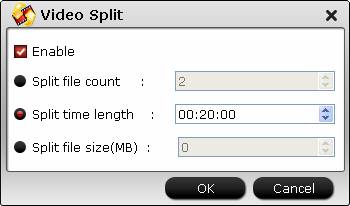
Merge: On the main interface, check “http://www.multipelife.com/wp-content/uploads/2015/08/merge-into-one-file.jpg” option to combine all your separate Halloween video clips into one single file.
Step 4: Start the conversion.
Go back to the main interface, hit right-bottom convert button to start the conversion from 4K to Windows Movies Maker immediately.
When the conversion is completed, click “Open Output Folder” on the main interface to pop out the folder with converted files. Now, you have no limitation to import files to Windows Movie Maker.










