Why encode video to H.264?
H.264 is a great compression standard for a number of reasons. It provides very good quality at relatively low bitrates, and its widespread use means it’s supported by essentially every video playback device made in the past five to ten years. It’s also very versatile, not only allowing compression to small file sizes, but also to high quality, high bitrate files that are suitable for use on Blu-ray discs.
The long time to encode H.264
Encoding video will always takes a long time, especially when you try to encode a video to the complex H.264 standard. You’ll find that your videos take many times longer to encode H.264 than other codecs.
Fast H.264 video encoding software with Nvidia CUDA or AMD technology
Fortunately, with Nvidia CUDA technology applied on some Nvidia Graphic cards or AMD APP technology used on AMD Graphic card, you can now accelerate H.264 encoding speed as long as your H.264 encoder software can be enabled with Nvidia CUDA or AMD APP hardware acceleration. The following article will share you two remarkable Ultra fast H.264 encoder software with you.
Top 1: Pavtube Video Converter Ultimate
As a comprehensively H.264 encoder, Pavtube Video Converter Ultimate allows you to encode not only digital file formats but also commercial DVD/Blu-ray disc to H.264 Baseline Profile MP4, H.264 Main Profile MP4, H.264 High Profile MP4, H.264 HD MP4 with ultra fast encoding speed by taking good advantage of the Nvidia CUDA and AMD App technology. Besides encoding H.264 with fast speed, the program also supports up to 30x H.265 codec encoding speed on a computer with Nvidia Graphic cards that supports Nvidia NVENC technology. Besides encoding H.264, you can also use the program to decode H.264 to any of your desired digital file formats with fast speed and perfect quality.
Hot Search: Encode H.265/HEVC with FFMPEG Alternative | Top 3 Tools to Encode/Decode H.265
Top 2: Pavtube Video Converter
Different from Pavtube Video Converter Ultimate, Pavtube Video Converter only allows you to encode digital video such as AVI, WMV, MP4, MOV, MKV, FLV, MOV, AVCHD, MXF, H.265, XAVC/XAVC S, Tivo with the resolution of 4K/2K/HD/SD to H.264 codec with fast encoding speed with enabling the Nvidia CUDA or AMD APP technology. Besides that, the program also supports batch loading multiple video at one time to save your video loading speed.
The following part will take Pavtube Video Converter Ultimate as an example to show you how to encode H.264 with fast speed with Nvidia CUDA or AMD App technology
Step 1: Import video or load Blu-ray/DVD disc into the program.
Start the program on your computer, click “File” > “Add Video/Audio” to import digital file formats into the program, for load Blu-ray or DVD disc, insert your DVD disc into your computer’s optical drive and your Blu-ray disc into an external Blu-ray drive, click “File” > “Load from Disc” to load Blu-ray/DVD disc into the program.

Step 2: Enable GPU Encode Acceleration.
Click “Tools” > “Options”, in the opened “Options” window, click “Acceleration” menu, then check “Enable GPU Encode Acceleration” otpion so that the program will accelerate converion speed when encoding video/Blu-ray/DVD to H.265/HEVC codec.

Step 3: Output H.264 Baseline profile, main profile or high profile MP4 video .
Click “Format” drop-down bar, scroll down to select “Common Video” > “H.265 Video(*.MP4)” as the output file format.

For outputting H.264 HD format, select “HD Video” > “H.264 HD Video(*.mp4)”.

Step 4. Adjust output file parameters (Optional)
You are allowed to adjust video and audio parameters if you are not satisfied with the default settings. Presets like size, bitrate, frame rate, audio channels, etc. can be customized in your own way.
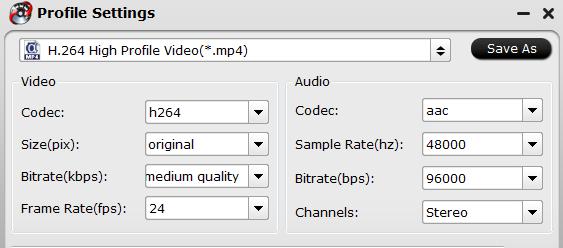
Step 5: Begin the H.264 codec encoding process.
After all settings is completed, hit right-bottom “Convert” button to begin the conversion from video/Blu-ray/DVD to H.264 encoding process.
When the conversion is completed, you will get a perfect quality H.265/HEVC file with smaller file size for smoothly viewing and streaming on different devices.